10-Day Blogging Plan (With Focus on AdSense Approval)
Starting a blog in 2024 can be an exciting journey, especially if your goal is to monetize it with Google AdSense. Here’s a 10-day action plan that walks you through the essentials and prepares you to apply for AdSense approval.
Day 1: Choose a Niche and Domain Name• Pick a niche that is both interesting to you and has audience potential (e.g., tech, personal finance, lifestyle). • Select a domain name relevant to your niche—keep it short, easy to remember, and avoid numbers or hyphens. • Register your domain through providers like GoDaddy or Namecheap.
Day 2: Set Up Your Blog with WordPress• Use WordPress.org for more control over your blog. • Get hosting from providers like Bluehost, Hostinger, or SiteGround (many offer one-click WordPress installation). • Choose a lightweight, SEO-friendly theme (e.g., Astra or GeneratePress).
Day 3: Structure Your Blog and Design Pages• Create important pages: • About Page – Introduce yourself and your blog. • Privacy Policy – Mandatory for AdSense. • Contact Page – Display an email or contact form. • Add a navigation menu for easy access to your content.
Day 4: Install Essential Plugins for SEO and Performance• Yoast SEO or Rank Math – For search engine optimization. • WP Super Cache or LiteSpeed Cache – For fast page loading. • Google Analytics Plugin – To track visitor data.
Day 5: Research Keywords and Write Your First Blog Posts• Use tools like Google Trends, Ubersuggest, or Semrush to find trending keywords. • Write 3–5 quality posts (1,000–1,500 words each) targeting different topics within your niche. • Focus on original, engaging, and SEO-optimized content to meet AdSense standards.
Day 6: Optimize Your Blog for Mobile and Speed• Ensure your blog is mobile-friendly (AdSense prefers mobile-optimized sites). • Use PageSpeed Insights to analyze your site’s loading speed and address any issues.
Day 7: Get Traffic Using Social Media and SEO Strategies• Share your blog posts on Instagram, Twitter, or Facebook to attract visitors. • Optimize each post with meta descriptions, keywords, and internal links to rank higher on search engines.
Day 8: Create a Content Calendar and Schedule Posts• Plan your content for the next month with a calendar. • Post regularly (2–3 times per week) to build consistency.
Day 9: Check AdSense Guidelines and Submit for Approval• Make sure your blog follows AdSense’s policies: • No copyrighted content. • No adult or illegal content. • Unique content with at least 20–30 high-quality posts is ideal. • Verify that your Privacy Policy, Contact, and About pages are visible. • Ensure original images and no plagiarism on your site.
Day 10: Apply for AdSense and Monitor Your Traffic• Visit the AdSense website and sign up. • Add the AdSense code to your blog to allow Google to review it. • While waiting for approval (can take 1–2 weeks), keep driving traffic through social media, SEO, and networking.
Tips to Get AdSense Approval Quickly1. Post Quality Content Regularly: Ensure each post is detailed and helpful (1,000+ words). 2. Avoid Copyright Issues: Use royalty-free images (e.g., from Unsplash) or create your own. 3. Keep Your Design User-Friendly: Avoid too many ads or cluttered layouts. 4. Meet Traffic and Age Requirements: Some niches need 1–3 months of content history to qualify. 5. Be Honest and Transparent: Ensure all your pages (Privacy, Contact) are active and informative.
Following this 10-day plan will help you set up a blog correctly, build some content, and apply for AdSense approval with the best chance of success. Stay consistent even after applying, as AdSense may reject you initially, but you can reapply once you fix any issues.
Share this content:













Post Comment